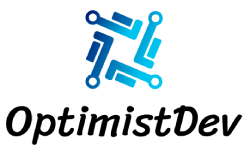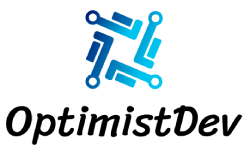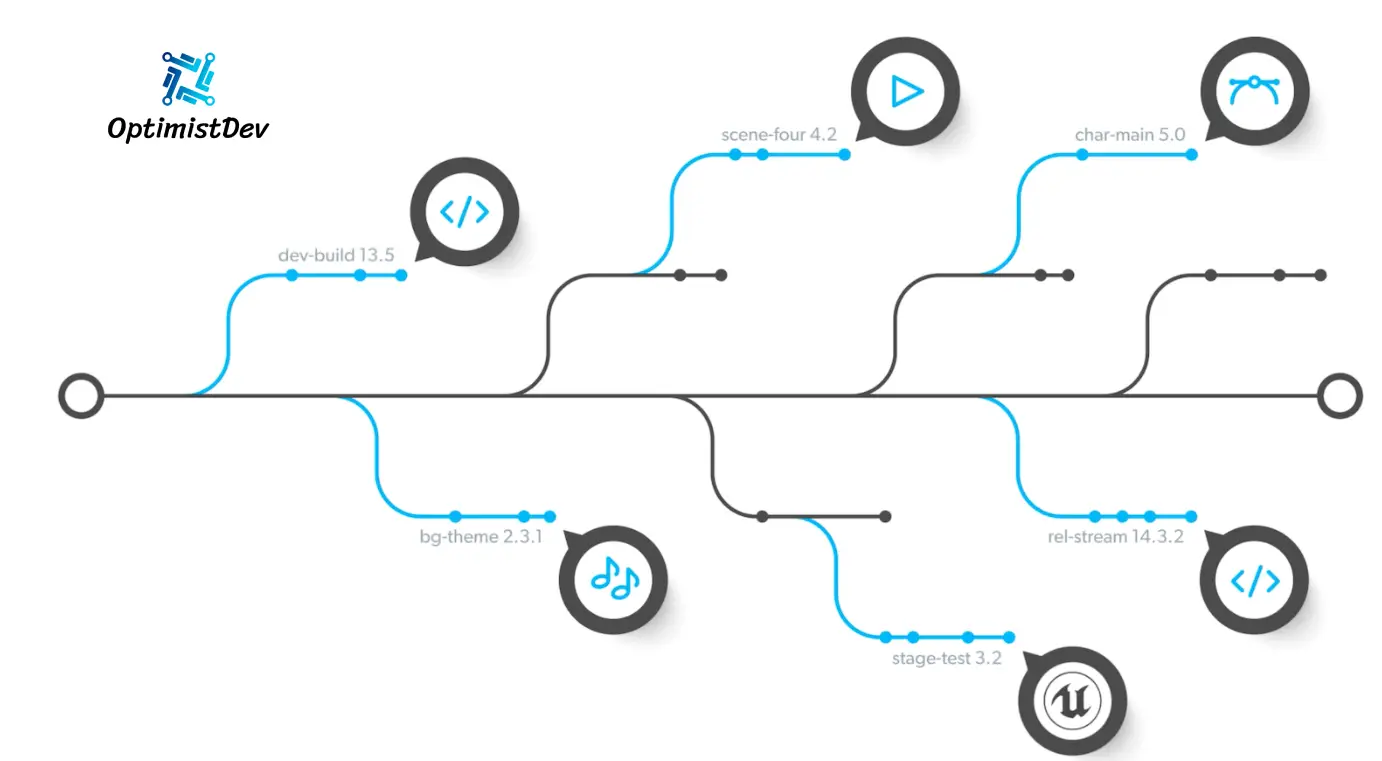Mastering Version Control Systems: A Guide for Developers
Introduction
Version control systems (VCS) are essential tools in modern software development. They help manage changes to source code over time, enabling teams to collaborate efficiently, track project history, and revert to previous versions if needed. This guide explores the key concepts, benefits, and popular systems used in version control.
Seeking a Website Developer for your business. We’re here to seamlessly transition your business into the digital world with tailored expertise. Elevate your online presence with us
What is a Version Control System?
A VCS is software that records changes to files over time, allowing you to recall specific versions later. It helps in:
- Tracking Changes: Every modification in the code is recorded.
- Collaboration: Multiple developers can work on the same project simultaneously.
- Reverting Changes: Easily undo mistakes by reverting to a previous version.
Types of Version Control Systems
- Local Version Control Systems: Store changes in a local database.
- Centralized Version Control Systems (CVCS): Use a single server to store all versions of files.
- Distributed Version Control Systems (DVCS): Every contributor has a local copy of the entire project history.
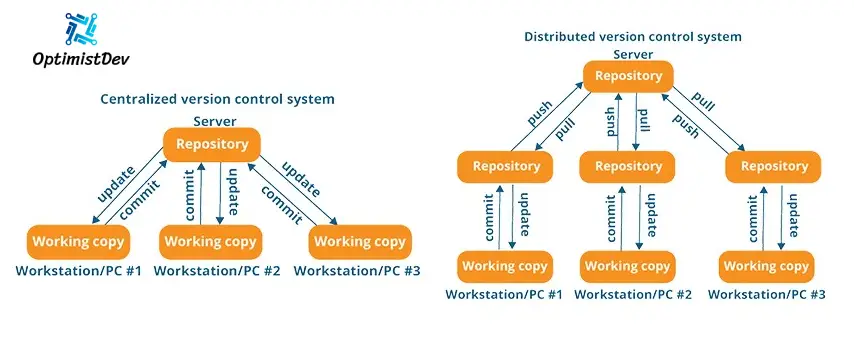
Popular Version Control Systems
- Git
- Overview: A distributed version control system widely used in open source and commercial software.
- Core Features: Branching and merging, distributed development, and speed.
- Use Cases: Ideal for projects of all sizes, especially where multiple developers are involved.
- Subversion (SVN)
- Overview: A centralized version control system.
- Core Features: Directory versioning, atomic commits, and efficient handling of binary files.
- Use Cases: Suitable for projects that require a central repository with strict version control.
- Mercurial
- Overview: A distributed version control system similar to Git.
- Core Features: Simplicity, high performance, and scalability.
- Use Cases: Preferred for projects that value simplicity and performance.
Benefits of Using Version Control Systems
- Improved Collaboration: Developers can work on different features simultaneously without interfering with each other’s work.
- Code History: Detailed history of changes helps in understanding code evolution and debugging.
- Backup: Version control systems provide a backup of the project.
- Branching and Merging: Facilitate the development of new features and fixes without affecting the main codebase.
Best Practices in Version Control
- Commit Often: Regular commits make it easier to track changes and find bugs.
- Write Meaningful Commit Messages: Clear messages help in understanding the changes made.
- Use Branches: Develop features and fixes in separate branches before merging them into the main branch.
- Review Code: Use pull requests and code reviews to ensure code quality.
Popular Platforms and Their Pros and Cons
- GitHub
- Pros:
- Large community and extensive documentation.
- Integrations with various CI/CD tools.
- Advanced collaboration features like pull requests and code reviews.
- Cons:
- Limited private repositories in the free tier.
- Learning curve for beginners.
- Pros:
- Bitbucket
- Pros:
- Supports both Git and Mercurial.
- Strong integration with Atlassian tools like Jira.
- Free private repositories for small teams.
- Cons:
- Smaller community compared to GitHub.
- Somewhat less intuitive user interface.
- Pros:
- GitLab
- Pros:
- Comprehensive CI/CD features built-in.
- Free unlimited private repositories.
- Self-hosting option available.
- Cons:
- Can be resource-intensive to self-host.
- Slightly less user-friendly than GitHub.
- Pros:
Version Numbering System
Version numbering systems help in identifying the type and impact of updates made to a software project. The most common system is Semantic Versioning (SemVer), which uses a three-part number format: MAJOR.MINOR.PATCH.
- MAJOR: Increased for incompatible API changes.
- MINOR: Increased for adding functionality in a backward-compatible manner.
- PATCH: Increased for backward-compatible bug fixes.
Getting Started with Version Control
- Choose a VCS: Based on your project needs, choose a suitable version control system.
- Learn the Basics: Understand the fundamental concepts and commands.
- Set Up a Repository: Initialize a repository for your project.
- Start Committing: Make regular commits with meaningful messages.
Conclusion
Version control systems are indispensable tools for modern software development. They facilitate collaboration, maintain a history of changes, and ensure code quality and stability. By mastering version control systems like Git, SVN, or Mercurial, developers can enhance their workflow and productivity, leading to more efficient and reliable software development.