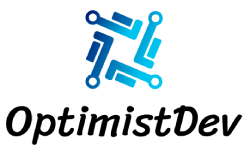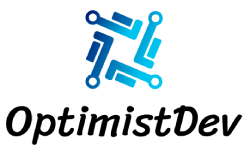Headless CMS: Is It the Future of Web Development?
In recent years, the landscape of web development has undergone significant changes, with the rise of new technologies and approaches that promise to make development faster, more efficient, and more flexible. One of the most notable of these innovations is the Headless CMS. But what exactly is a Headless CMS, and why is it being hailed as the future of web development? In this article, we’ll dive deep into the concept of Headless CMS, its benefits, drawbacks, and whether it truly represents the next big step in the evolution of web development.
What is a Headless CMS?
A Headless CMS (Content Management System) is a back-end only content management system that decouples the content repository (body) from the presentation layer (head). Unlike traditional CMSs like WordPress, Drupal, or Joomla, which tightly integrate the front-end and back-end, a Headless CMS focuses solely on the management and delivery of content via APIs. This approach allows developers to use any front-end technology to display the content, whether it’s a website, mobile app, IoT device, or any other digital platform.
Join the conversation! Subscribe to OptimistDev Herald for our take. Click Here
How Does a Headless CMS Work?
In a Headless CMS architecture, content is created, managed, and stored in a back-end system. This content is then made accessible through APIs (Application Programming Interfaces) for delivery to any front-end or device. The key components of a Headless CMS include:
- Content Repository: The back-end where all content is stored.
- API: A set of protocols and tools for building and interacting with software applications. APIs allow the front-end to request content from the back-end.
- Front-End: Any platform or device that displays the content. This can be a website built with frameworks like React, Angular, or Vue, or even a mobile app.
Benefits of Using a Headless CMS
- Flexibility and Freedom: Headless CMS allows developers to choose any front-end framework or technology stack, offering complete freedom over how content is presented. This flexibility is particularly beneficial for companies that need to deliver content across multiple platforms.
- Faster Development and Deployment: By decoupling the front-end from the back-end, developers can work on the presentation layer independently, resulting in quicker development cycles and faster deployment times.
- Improved Performance: With a Headless CMS, content can be served via APIs, often leading to faster load times and better performance since the content delivery is not tied to a single monolithic system.
- Scalability: A Headless CMS is inherently more scalable because it can handle large volumes of content and high traffic without being bogged down by the limitations of a traditional CMS.
- Enhanced Security: Since the front-end and back-end are separate, the attack surface is reduced, enhancing security. The back-end is not directly exposed to the end-user, which can help protect against common web vulnerabilities.
- Omnichannel Content Delivery: A Headless CMS can deliver content to any device or platform, making it ideal for businesses looking to maintain a consistent presence across web, mobile, and other digital channels.
Drawbacks of a Headless CMS
- Complexity in Setup and Maintenance: Setting up a Headless CMS can be more complex than a traditional CMS, especially for teams unfamiliar with API integrations and front-end frameworks.
- Higher Initial Costs: The flexibility of a Headless CMS often comes at a higher initial cost, both in terms of setup and ongoing maintenance, especially when custom front-end development is required.
- Content Preview Challenges: Unlike traditional CMSs that offer live previews of content, Headless CMSs can make it difficult for non-technical users to visualize how content will appear on the front-end, which may require additional tooling.
- Dependence on Front-End Developers: A Headless CMS requires a strong reliance on front-end development, which can be a challenge for teams that lack these skills or resources.
Headless CMS vs. Traditional CMS
This section is best placed after the “Drawbacks of a Headless CMS” and before the “Popular Headless CMS Platforms” to provide context for users deciding between these systems.
Traditional CMS:
- Combines the back-end and front-end into a single system.
- Often easier for non-technical users to manage and publish content.
- Provides built-in themes and plugins for quick deployment.
- May become slow and less scalable as the site grows in complexity.
Headless CMS:
- Separates content management from content presentation.
- Offers more flexibility and control over front-end development.
- Better suited for delivering content across multiple platforms (web, mobile, IoT).
- Typically requires more technical expertise and custom development.
The choice between Headless and Traditional CMS depends on your project needs. If you require quick setup, ease of use, and have a simpler content delivery need, a Traditional CMS might be sufficient. However, for complex, multi-platform content strategies, Headless CMS offers unmatched scalability and flexibility.
Popular Headless CMS Platforms
- Contentful: Known for its flexibility and powerful API, Contentful is a popular choice for enterprises looking to deliver content across multiple platforms.
- Strapi: An open-source Headless CMS that allows developers to create and manage content APIs quickly.
- Sanity: Offers real-time collaboration, making it a great choice for teams working on dynamic content-heavy projects.
- Ghost: While originally a traditional CMS, Ghost has added Headless capabilities, making it a versatile option for publishers.
- Netlify CMS: A Git-based Headless CMS designed with JAMstack workflows in mind.
- Contento: Offers a robust API and is known for its ease of integration with various front-end frameworks.
- Decap: A versatile Headless CMS with strong API support and a focus on speed and efficiency.
- Wagtail: A Python-based Headless CMS that is flexible and developer-friendly, often used with Django.
- Storyblok: Known for its visual editor, Storyblok makes it easier for content editors to manage content in a Headless environment.
- Prismic: Offers a flexible content modeling system and supports quick integration with various technologies.
- Payload: A TypeScript-based Headless CMS that offers great flexibility and performance.
- Headless WordPress: Allows using WordPress as a back-end with a decoupled front-end, leveraging the familiar WordPress admin interface with modern development practices.
- Directus: Provides a Headless CMS with a focus on custom database integration, offering high flexibility for managing content directly from the database.
Conclusion
Headless CMS is more than just a buzzword; it represents a significant shift in how we think about content management and delivery in web development. With its ability to provide unparalleled flexibility, performance, and scalability, it is indeed poised to play a crucial role in the future of web development. However, like any technology, it’s not a one-size-fits-all solution. The choice between Headless and Traditional CMS should be made based on the specific requirements, resources, and goals of your project.
As the digital landscape continues to evolve, Headless CMS is likely to become increasingly prevalent, offering developers and businesses alike the tools they need to stay ahead of the curve. Whether you’re a developer, marketer, or business owner, understanding the potential of Headless CMS can help you make informed decisions that drive success in your digital endeavors.
Stay tuned for our upcoming article where we’ll dive deep into Headless WordPress! We’ll guide you through a detailed, step-by-step procedure to understand how Headless WordPress works and how you can create your own Headless WordPress setup. Whether you’re a beginner or an experienced developer, our guide will provide you with the insights and tools you need to harness the power of Headless WordPress for your projects. Don’t miss out—subscribe now to get notified as soon as it’s published!
Seeking a Website Developer for your business. We’re here to seamlessly transition your business into the digital world with tailored expertise. Elevate your online presence with us