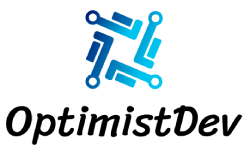Website Crashing on WordPress? Here’s How I Can Fix It
A WordPress website crash can be frustrating and alarming, especially if it disrupts your business operations or turns visitors away. Whether it’s due to a plugin conflict, server overload, or malware infection, getting your site back online quickly and securely is crucial. This guide explores common causes of WordPress crashes and how I can help you fix them, ensuring your website runs smoothly and remains secure.
Common Causes of WordPress Website Crashes
Understanding why your WordPress website has crashed is the first step to resolving the issue. Here are the most common culprits:
1. Plugin or Theme Conflicts
Outdated or poorly coded plugins and themes can create conflicts that break your website’s functionality. Installing multiple plugins with overlapping functionalities can also cause crashes.
2. Server Overload
Exceeding your hosting server’s capacity due to high traffic, limited resources, or a poorly optimized site can lead to a crash. Shared hosting plans are especially prone to this issue.
3. Corrupted Core Files
WordPress core files can become corrupted during updates or manual edits, causing critical errors that crash your website.
4. Database Errors
A corrupted database, incorrect configurations, or failed queries can lead to errors like “Error Establishing a Database Connection,” rendering your site inaccessible.
5. Malware or Hacking
Malware infections or hacking attempts can compromise your WordPress website, leading to unexpected crashes and data breaches.
6. PHP or Compatibility Issues
Using an outdated version of PHP or themes and plugins incompatible with your WordPress version can create critical issues.
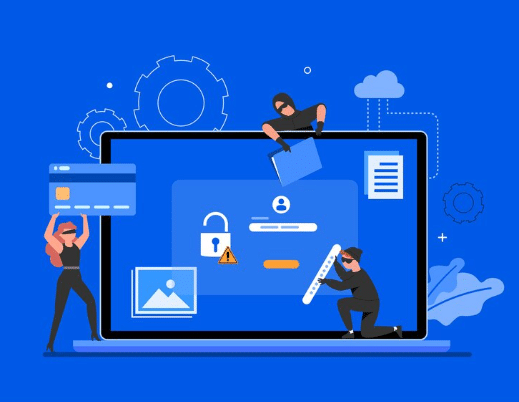
How I Can Fix Your WordPress Website Crash
With years of experience in WordPress troubleshooting, I specialize in quickly diagnosing and resolving website crashes. Here’s how I can help:
1. Diagnose and Troubleshoot the Problem
- Error Log Analysis: I analyze error logs to pinpoint the root cause of the crash.
- Plugin and Theme Testing: I deactivate conflicting plugins and test your site’s functionality to identify problematic components.
2. Restore a Backup
If your site is completely down, I can restore it using a recent backup while preserving your data and customizations.
3. Fix Core File and Database Issues
- Core File Restoration: I repair or replace corrupted WordPress core files.
- Database Repair: Using WordPress’s built-in tools and advanced techniques, I fix database errors and optimize performance.
4. Address Malware and Security Issues
- Malware Removal: I scan and remove malicious code or files using advanced security tools.
- Strengthening Security: I implement robust security measures, such as firewalls and two-factor authentication, to prevent future attacks.
5. Optimize Your Hosting Environment
- Server Configuration: I optimize your hosting server to handle your website’s traffic and resource demands.
- Upgrade Hosting Plan: If needed, I help you choose a better hosting solution that matches your site’s requirements.
6. Ensure Long-Term Stability
- Update Themes, Plugins, and WordPress Core: I ensure all components are up to date and compatible.
- Regular Monitoring and Maintenance: I offer ongoing monitoring and maintenance to prevent future crashes.
Takeaways: How to Prevent Future Crashes
While I can fix your WordPress website crash efficiently, proactive steps can help prevent future issues:
- Regularly update WordPress core, plugins, and themes to their latest versions.
- Choose reliable, lightweight plugins and themes that are regularly maintained.
- Use a hosting provider with adequate resources and strong performance.
- Schedule regular backups to ensure you can restore your site quickly if needed.
- Implement strong security measures, such as SSL certificates, firewalls, and malware scanners.
- Optimize your site’s performance by compressing images, using caching plugins, and enabling a CDN.
Why OptimistDev is the Right Choice
When your WordPress site crashes, you need a trusted expert who can not only fix the issue but also secure your site against future problems. With OptimistDev, you’re choosing a professional with extensive WordPress troubleshooting experience and an IBM ISC2 Cybersecurity Professional Certificate, ensuring your website is fixed securely and effectively.
OptimistDev doesn’t just focus on getting your site back online; we prioritize long-term stability and security. From diagnosing the root cause to implementing advanced security measures, I ensure your website remains functional, secure, and optimized for the future. Let me help you restore your WordPress website and give you the peace of mind you deserve.
Reach out today to get your WordPress site running smoothly again!
Join the conversation! Subscribe to OptimistDev Herald for our take. Click Here