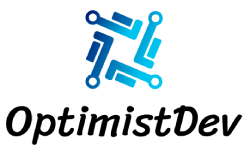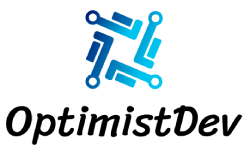Top Security Measures to Safeguard Customer Data on Your WordPress E-commerce Website
In the world of e-commerce, ensuring the security of customer data is paramount. With the increasing number of cyber threats, protecting sensitive information is more crucial than ever. For WordPress e-commerce websites, implementing robust security measures is essential to maintain customer trust and comply with legal requirements. Here, we will explore the top security measures you can take to safeguard customer data on your WordPress e-commerce website.
Seeking a Website Developer for your business. We’re here to seamlessly transition your business into the digital world with tailored expertise. Elevate your online presence with us
1. Use Secure Hosting
Choosing a secure and reliable hosting provider is the first step in securing your e-commerce website. Look for hosts that offer:
- SSL Certificates: Ensure all data transferred between your server and customers is encrypted.
- Regular Backups: Daily backups help recover data quickly in case of a breach.
- Firewall Protection: Shields your website from malicious traffic and attacks.
- DDoS Protection: Defends against distributed denial-of-service attacks that can overwhelm your site.
2. Keep WordPress and Plugins Updated
Regular updates are crucial for security. WordPress core, themes, and plugins receive updates to patch vulnerabilities and improve performance. Here’s why it’s essential:
- Security Patches: Updates often include fixes for known security issues.
- New Features and Improvements: Enhanced functionalities and performance optimizations.
- Compatibility: Ensures compatibility with the latest web technologies and security standards.
3. Implement Strong Password Policies
Weak passwords are a common entry point for attackers. Enforce strong password policies for all users:
- Complexity Requirements: Require a mix of uppercase letters, lowercase letters, numbers, and special characters.
- Regular Changes: Encourage or enforce regular password changes.
- Two-Factor Authentication (2FA): Add an extra layer of security by requiring a second form of verification.
4. Secure Payment Gateways
Payment processing is a critical aspect of e-commerce security. Ensure that your payment gateways are secure:
- PCI DSS Compliance: Use payment gateways that comply with the Payment Card Industry Data Security Standard.
- Encrypted Transactions: Ensure all transactions are encrypted and secure.
- Tokenization: Replace sensitive payment information with tokens to prevent data breaches.
5. Use Security Plugins
Leverage WordPress security plugins to enhance your website’s security. Some popular options include:
- Wordfence Security: Offers firewall protection, malware scanning, and login security.
- Sucuri Security: Provides website monitoring, malware removal, and firewall protection.
- iThemes Security: Focuses on strengthening user credentials, two-factor authentication, and detecting suspicious activity.
6. Monitor and Limit User Access
Control who has access to your WordPress admin area and other sensitive parts of your site:
- Role-Based Access Control (RBAC): Assign users roles based on their responsibilities, limiting access to only what is necessary.
- Audit Logs: Keep track of user activity and changes made to your site.
- Limit Login Attempts: Restrict the number of failed login attempts to prevent brute force attacks.
7. Regular Security Audits
Conducting regular security audits helps identify potential vulnerabilities and address them proactively:
- Vulnerability Scanning: Use tools to scan for known vulnerabilities in your website.
- Penetration Testing: Simulate cyberattacks to test your security measures.
- Third-Party Audits: Consider hiring security experts to perform comprehensive audits.
8. Data Encryption
Encrypt sensitive data stored on your servers to protect it from unauthorized access:
- SSL/TLS Certificates: Ensure all data transmitted between your site and customers is encrypted.
- Database Encryption: Encrypt data stored in your databases, particularly customer information and payment details.
9. GDPR Compliance
For websites operating in the EU or dealing with EU customers, GDPR compliance is mandatory. This includes:
- Data Protection: Implement measures to protect personal data.
- Data Minimization: Only collect data that is necessary for your operations.
- User Rights: Provide users with the right to access, modify, and delete their data.
10. Educate Your Team
Human error is a significant risk factor in cybersecurity. Educate your team about best practices:
- Security Training: Regularly train your staff on security policies and procedures.
- Phishing Awareness: Teach employees to recognize and avoid phishing attempts.
- Incident Response Plans: Ensure everyone knows what to do in case of a security breach.
Conclusion
Securing customer data on your WordPress e-commerce website is an ongoing process that requires diligence and proactive measures. By implementing these top security measures, you can protect your customers’ sensitive information, maintain their trust, and safeguard your business against potential cyber threats. Stay vigilant, keep your systems updated, and always prioritize security in your e-commerce operations.
OptimistDev: Your WordPress Security Expert
At OptimistDev, we specialize in securing and protecting your WordPress site, ensuring it performs at its best. Our expertise in malware removal and troubleshooting helps restore and safeguard hacked and compromised websites. We transform your online presence with tailored security solutions.
Don’t let security vulnerabilities hold your business back. Invest in professional WordPress security services today and enjoy peace of mind. Visit OptimistDev to learn more about how we can help you maintain a safe and reliable website through advanced security practices.